You will already have received access to the indicator bundle on TradingView. You can view your list of invite-only indicators by clicking on Indicators then Invite-only scripts. Clicking on them will add them to your chart.

*** Not seeing the indicators in your list? This could happen if there was a typo in your username. Please contact us at support@trendview.io from the same email you used to pay, and we'll be sure to update your access promptly.